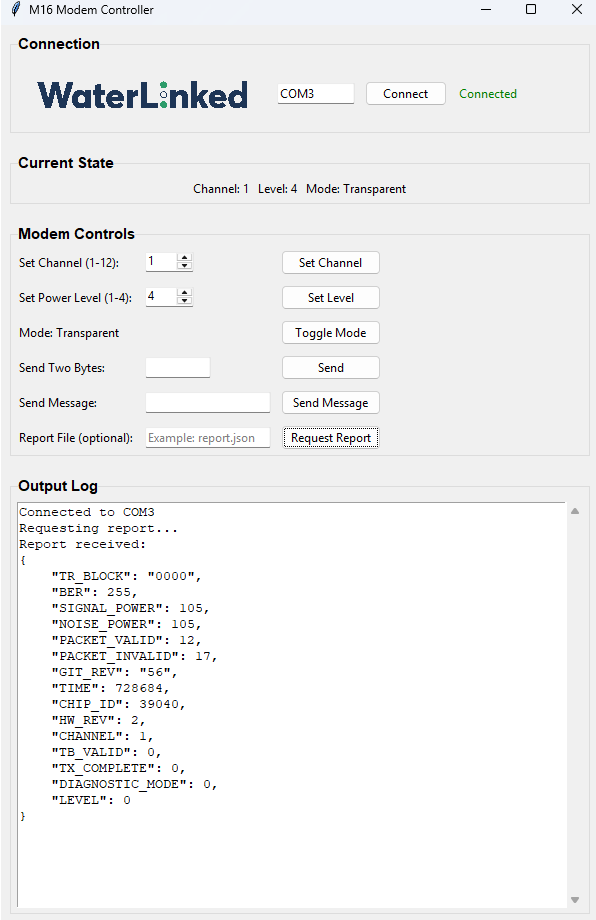GUI
Basic GUI for easy implementation🔗
For simple operation and tests there is a GUI available for download at: github for examples with Modem M16 When you follow the link, in the right menu, under Releases, press "Release 2025.06.12-1045
This executable provides a user-friendly interface to test and verify modem functionality. It demonstrates key features and allows for quick setup and communication testing between modems. Additionally it is a good starting point to get to know the functionality of the modem without Python. The app is a tkinter app that communicates with the modem through m16_driver.py.
GUI installation for windows:🔗
- Under "Assets", download gui.exe
- If window complains about the security you need to press "more info" and "allow"
- A powershell window will open up - just wait
- The GUI opens up and is ready for use
The default port is set to COM3, the user may need to change this to the appropriate port.
GUI installation for linux:🔗
Follow the installation guide provided in README at github for examples with Modem M16
GUI layout example:🔗